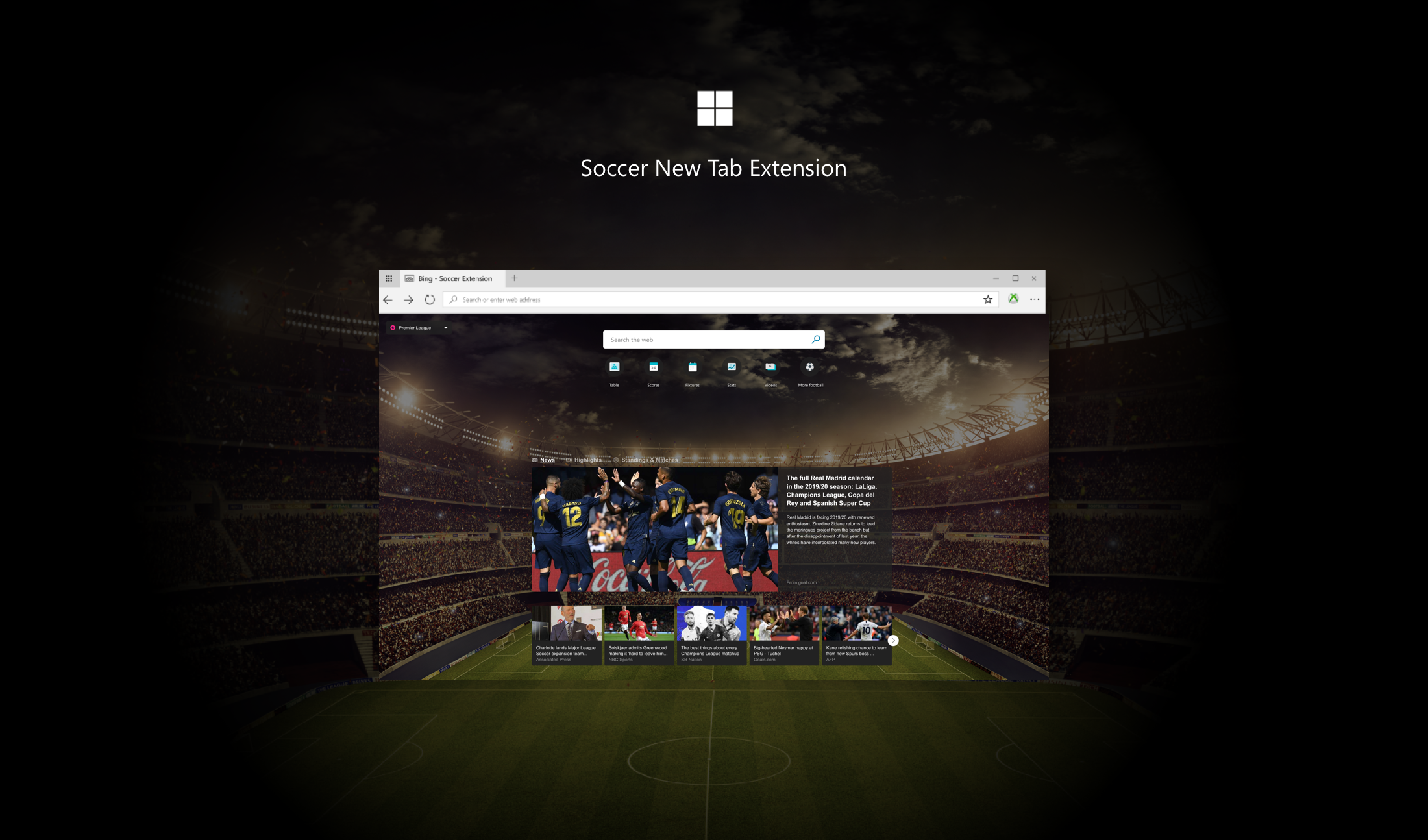Product design: Xbox Rewards & Xbox Extension
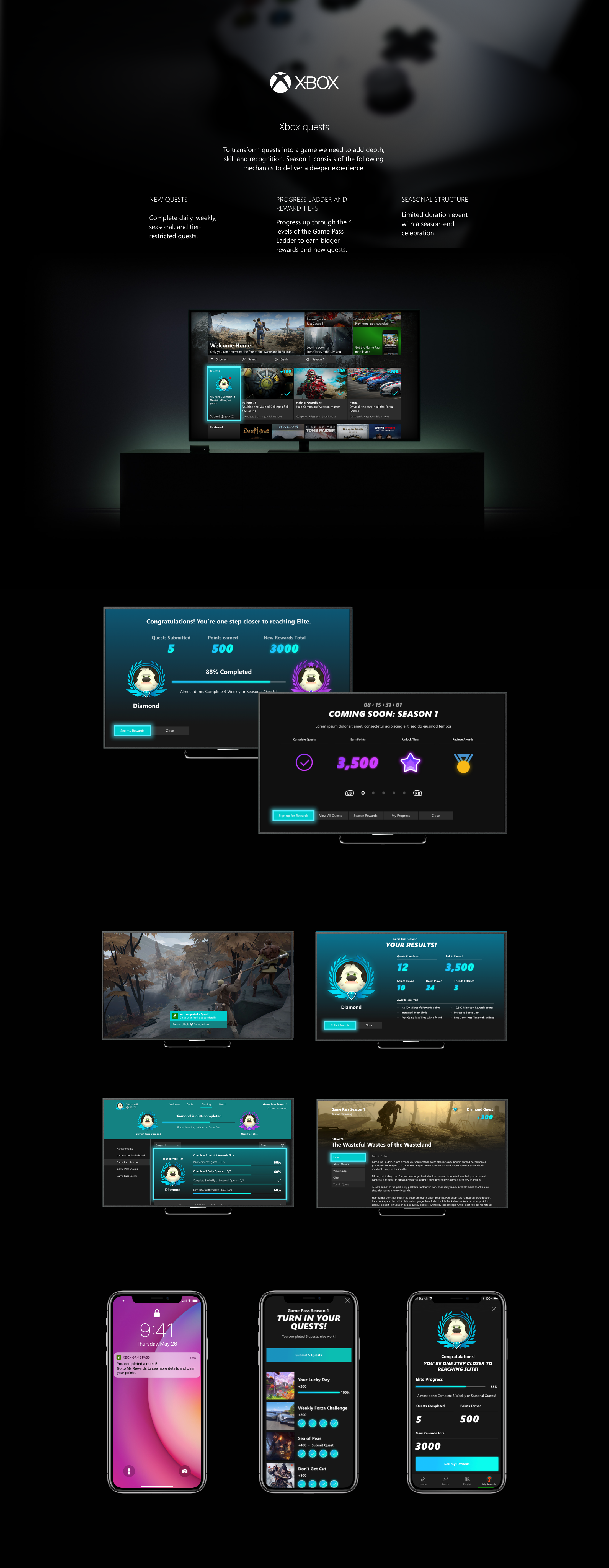


Phase I: Xbox Browser Extension
“ Microsoft has published a new Xbox extension for Microsoft Edge that blurs the lines between working from home and sneaking a peek into your favorite game streams. And hey, who says your web browser can’t have a little fun?” – Mark Hachman from PCWorld
The new Xbox New Tab extension for the new Microsoft Edge alters Edge’s layout schemes from its mix of inspirational and informational new-tab screens to add a fourth option: scenes and art from popular Xbox games, as well as quick links to popular game streams.
When the users open a new tab using the Xbox extension, they’ll see a massive, game-inspired graphic as the background for the tab, configurable from a small menu in the upper left corner. That menu allows users to choose from popular Xbox games—Age of Empires 2, Gears 5, Forza Horizon 4, and Sea of Thieves, to name just a few—with the ability to step through a few choices of background graphics from each. A large, Bing-powered search box appears at the top of the page.
Under the search box, I designed links to game-specific content. With the Gears 5 option configured, there were shortcuts to Gears5.com, the Gears of War Twitter feed and Facebook pages, plus dedicated Gears channels on YouTube, Twitch, and Mixer. Same as other games.
More interesting, though, are the thumbnails of live streams featuring the game that now appear on the bottom of the page. There, users can dive into live content that’s featuring the game right now.
After we launched this extension for almost 2 weeks. Without any promotion, we received 10,000+ installs on Chrome and rank # 2 on the “Xbox” search query.
Phase II: Make the engagement model scalable
I work closely with the Microsoft marketing team, scaled this engagement model to other high demanding topics. We created Soccer, Frontpage(Wallpaper), DC character, and Do good Extension, etc.